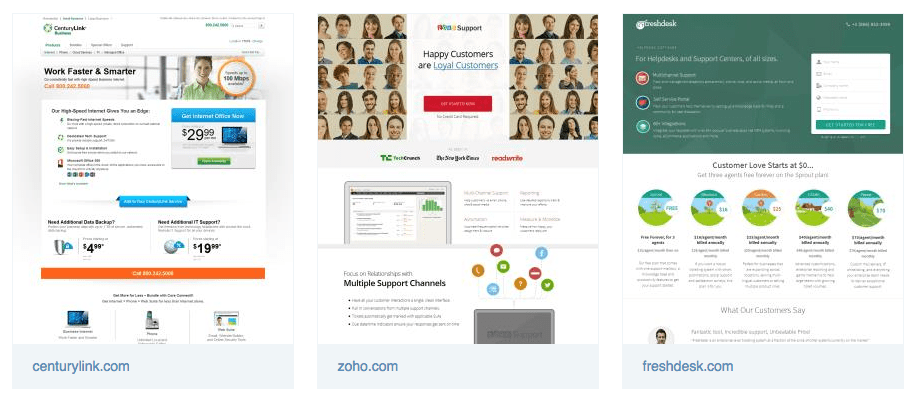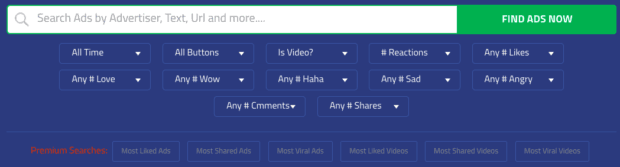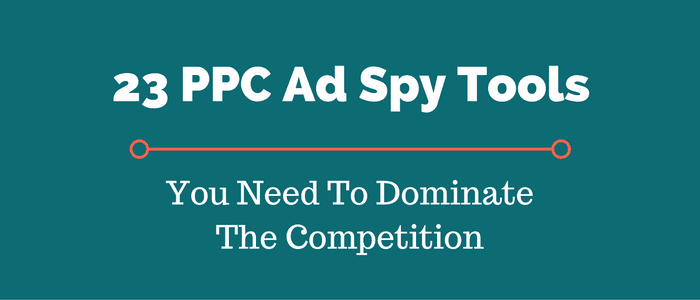
There’s a good chance your competitors have found some great keywords, display ads and social ads that are making them a lot of money.
Wouldn’t it be great if you could figure out what is working for them and improve upon their success?
Well, you can.
Want to save some time? My favorite spy tool is SEMRush.Get A Free Trial Of SEMRush Here
There are a ton of PPC spy tools you can use. Some are better for AdWords and Bing, and some specialize in display, video, social (Facebook Ads and Twitter Ads for example) or native ads. Many of them also show you the landing pages they are using.
The ad spy tools are organized by the type of ads they are best used for. I will just highlight some of my favorite features.
Many of the tools are also great for other types of research like content marketing and planning or SEO.
Table of Contents
AdWords / Search Spy Tools
All of these spy tools give you some limited functionality for free. They might limit the amount of searches, how much data they show you, limited export functionality, etc.
I highly recommend trying them out (for free) to see what you like and then paying for your favorite as you will need all those features to get the full use out of the tool.
Your AdWords Account
Did you know you can see the top advertisers competing for the keywords you are targeting?
It’s called Auction Insights and you can get to the report at the campaign, ad group or keyword level for any time frame you select.
It’s under the Details drop-down:
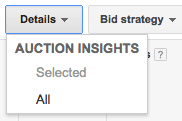
You’ll then see a list of domains, their impression share, average position, overlap rate, position above rate, top of page rate and outranking share:
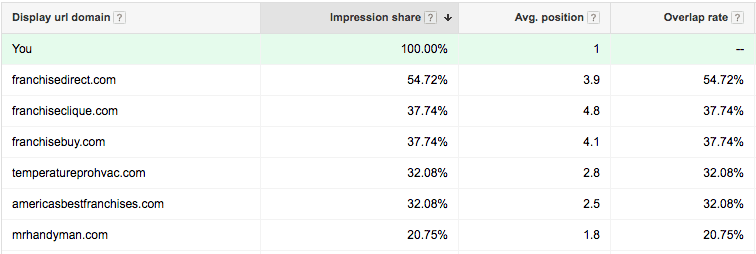
You can also segment by time (day, week, year, etc.) and device.
I like to look at domains with a high impression share and overlap rate. Then you can put them into one of PPC competitor research tools below to see what keywords they are targeting…
SEMRush
SEMRush is probably the most popular of the bunch for doing competitor keyword research, either paid or organic.
I put in franchisedirect.com from the AdWords report above. Here’s the PPC report:
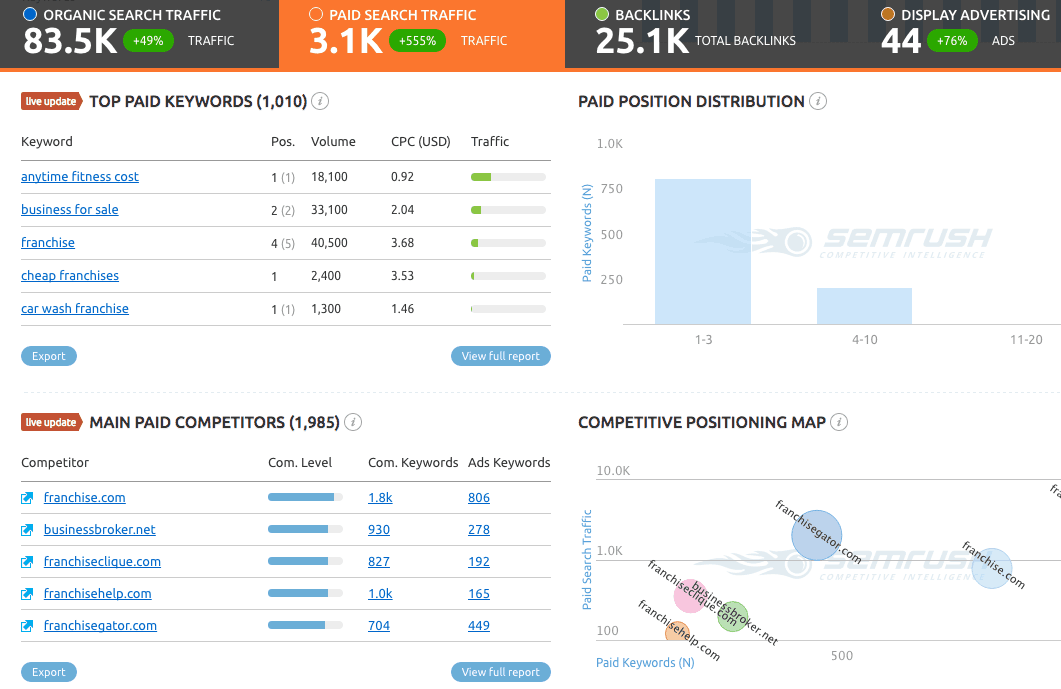
You can dive into the keywords section to get the full report.
You can see ads they are running:
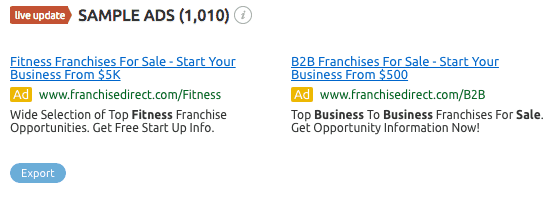
Typically the longer ad are running, the better. Usually that means they are working best, but use common sense because it could be an account that hasn’t been touched in years as well.
SEMRush also has a domain vs domain feature where you can see which keywords they target that you don’t – and vice versa.
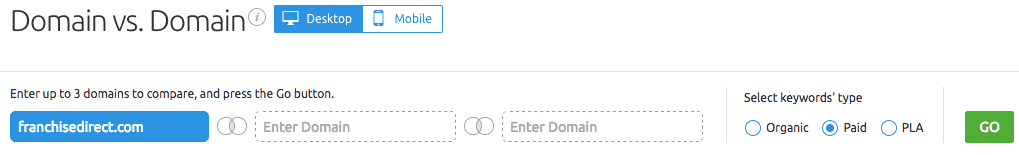
You can also see how I use it for PPC keyword research or how I use it to find new AdWords clients.
SpyFu
One of my favorite features with SpyFu is where they show you how much (or how little) you overlap with a competitor. It’s the same idea as above, but I think SpyFu does a better job of visualizing it. They call it Kombat:
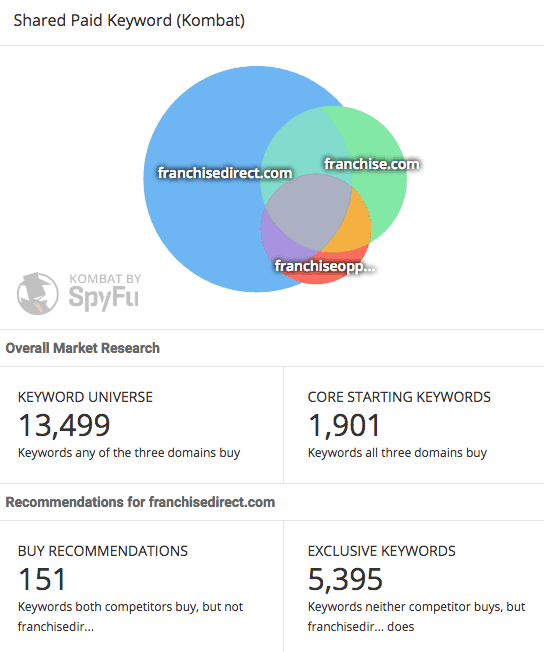
They make it easy to find which keywords your competitors are targeting that you aren’t. Start with the ‘Buy Recommendations’ and figure out what will work for you.
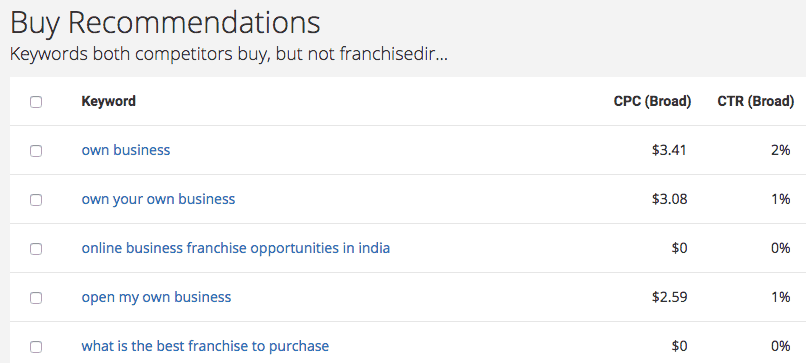
You can also hover over the Venn Diagram and click any section – overlap or unique keywords:
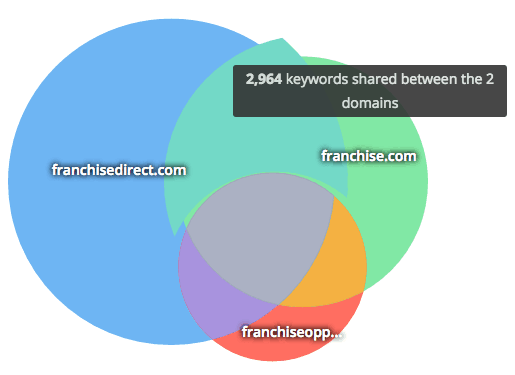
After clicking that middle section it takes us right to a list of shared keywords:
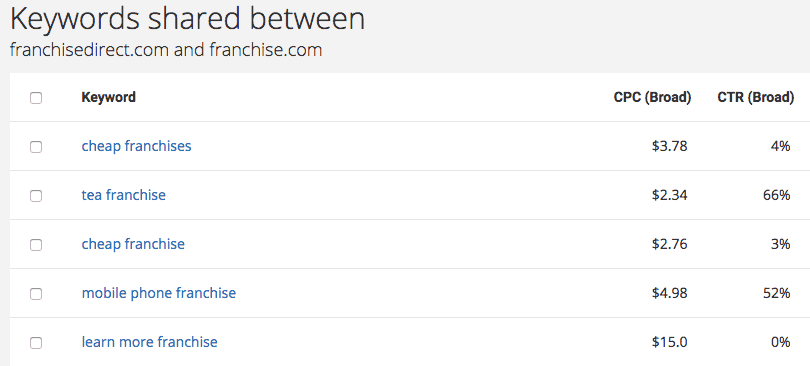
They also have ad history, top competitors, recommended budgets and a ton more. Plus their name is SpyFu so you know they take spying seriously!
iSpionage
iSpionage separates themselves with their landing page research. They show you a nice flow from keywords to ad to landing page.
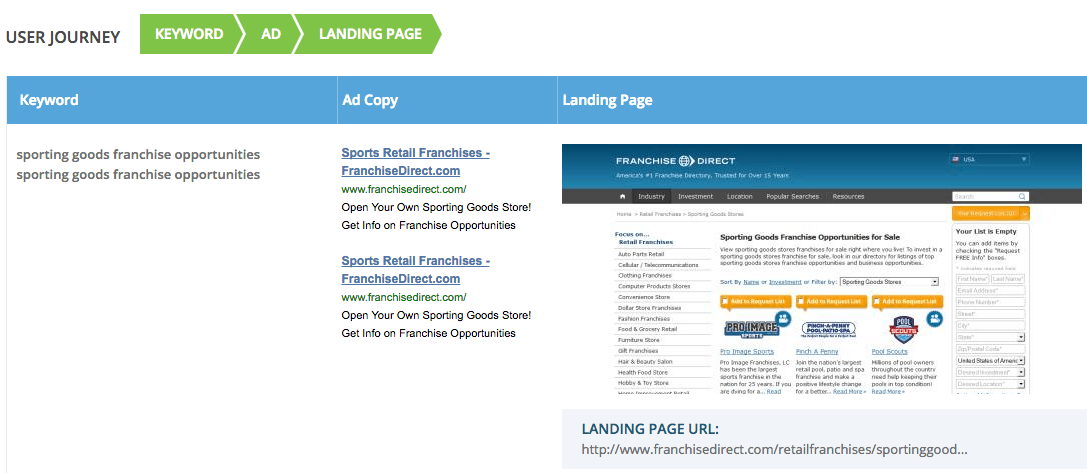
They also have a landing page gallery where you can view top landing pages or search for landing pages in your industry:
Another great feature is the competitor alerts. They will send you an email monthly if the competitors you are spying on make any changes to keywords or ad copy:
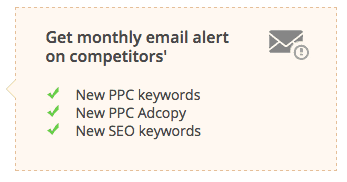
KeywordSpy
KeywordSpy is not the prettiest of the bunch, but they have some great data.
Here’s the competitor screen:
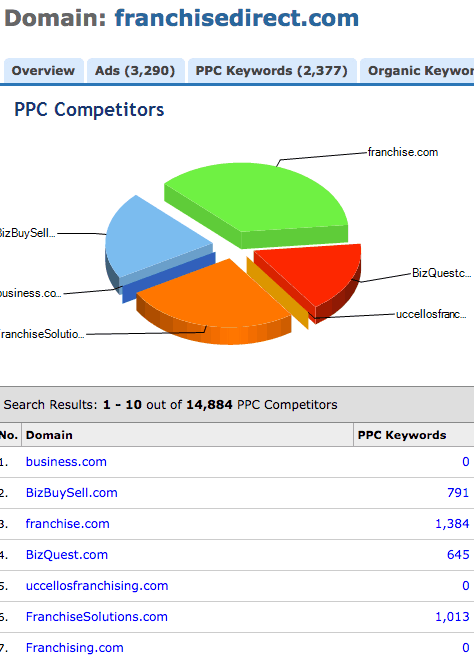
Display Ad Spy Tools
This section contains display marketing spy tools for desktop and mobile.
They will show you which of your competitors are running display ads and what sites or publishers are showing them.
Because you can see what ads are successfully running what sites are working best, you can save a ton of time and money trying to figure out what works best.
WhatRunsWhere
WhatRunsWhere‘s data is updated daily and they cover over 120,000 publishers and over 300 ad networks.
“See what works by leveraging other people’s experiments”. Check out their explainer video:
You can search for ads by keyword, advertiser domain and publisher domain (the site the ads show up on). You can also browse the top ads – which is great to see what creative & color-combos works well.
Check out their media buying calculator to get an ROI estimate for your display ads.
They also have native ad intel, but we’ll cover some other companies specifically for that as well in the Native Ad Spy Tools section.
WhatRunsWhere offers mobile display intelligence for $175 / month, display intel for $249 / month and a display + mobile combo for $329 / month (at the time of this writing).
They’re definitely one of the top players in the display ad spying space.
Start your 3-day $1 trial here.
AdBeat
AdBeat is another big player in the display ad intel space.
I’m a fan of their ‘top ads’ section to see what the big player’s ads look like:
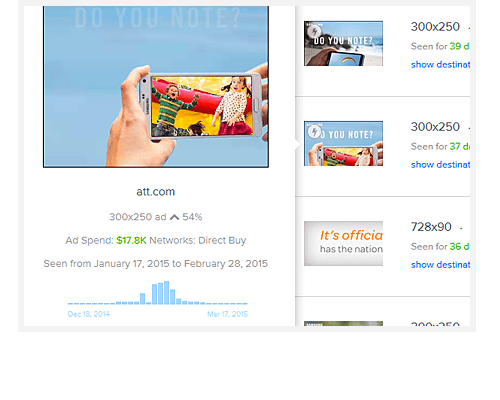
You can also see display ad split tests from your competition.
One cool feature of their platform is that they use OCR (Optical Character Recognition) to “read” the images. You can then use their keyword search to find ads that they have read.
AdBeat’s pricing starts at $249 / month for desktop display info. At the $399 / month level, they add in direct buy, native ads and mobile ads.
They also offer Google-only display spying. This is a great way to get started for smaller budgets. Desktop version is $79 / month and desktop + mobile is $129 / month.
BoxOfAds
BoxOfAds combines mobile and display ads for their base pricing at $147 / month. But you only get 3 months worth of data.
If you want a full year’s worth, you need to sign up for the professional plan for $247 / month. They do have a 3 day trial for $1.
They also have a business plan if you need extra users, 2 years of data and unlimited exports.
MOAT
Moat Pro gives you desktop and mobile display and video intel.
You can do free searches for display ads well.
One great feature is their mock tool which allows you to upload creatives and see what they look like on potential publisher sites.
They also have a mobile app so you can do quick searches on the go, in a meeting or whenever you feel like.
App Spy Tools
Tools to spy on Apple’s iOS App Store and the Google Play Store.
MixRank
MixRank is an iOS and Android spy software.
You can see creatives, keywords used, landing pages, publisher placements and more.
Similar to the display ad tools, just for apps.
AdClarity AppRank
I mentioned AdClarity Display earlier, but they also have AdClarity AppRank.
With AppRank you can track rankings for iOS and Google Play app stores, see top publishers and track app rankings over time.
Social Ad Spy Tools
Social spying tools have been harder to come by as many of the social networks don’t allow bots to scrape their platforms.
That said, we have a few. The first couple are Facebook Ad spy tools, as that is the largest and most important platform to monitor and advertise on.
Adicted
Adicted.io is the world’s largest Facebook Ad gallery.
They have awesome filters that allow you sort by when the ads were seen, what call to action buttons were used, if it’s a video ad, # of likes, # of reactions, # of comments, # of shares and more.
You’ll be able to browse ads for free but the real value comes when you sign up…
When you subscribe you’ll get access to premium searches that allow you to easily see the:
- Most Like Ads
- Most Shared Ads
- Most Viral Ads
and at the $24.97 / month “ninja” level you’ll be able to browse their entire database of ads. At the $99.97 / month “big boss” level they will track Facebook Ads for up to 5 companies for you – really cool!
Check Out The Adicted Facebook Ad Gallery Here
AdEspresso
AdEspresso is actually a Facebook Ads tool for advertisers to test and scale their campaigns easily.
Because of their scale, they have a lot of data on different creatives used on Facebook and they have a free tool you can use to see ad examples.
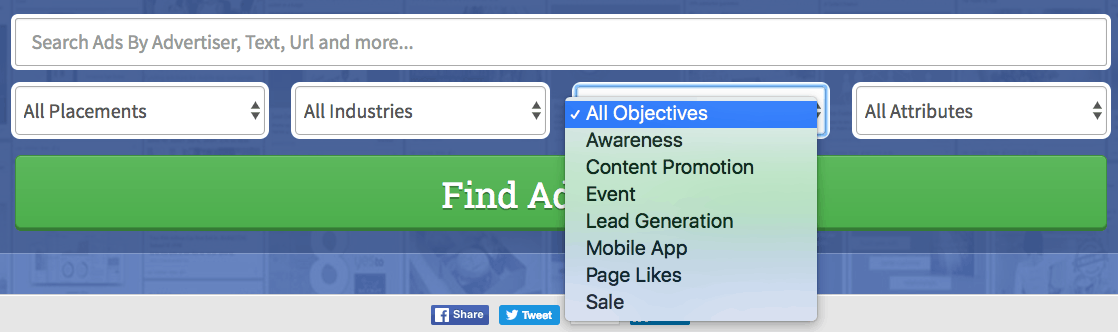
You can search by industry, keyword, objective, ad type and more.
Try the Facebook Ads Gallery search tool here (free)
SimplyMeasured
SimplyMeasured is more of an analytics tool for your own campaigns, but you can segment where likes come: desktop, mobile or sponsored stories.
Native Ads Spy Tools

Native ad spy tools show you ads on networks like Taboola and Outbrain.
These are typically in-stream and you will commonly see them at the bottom of articles or blog posts.
Sites like Slate get around 50% of their income from Native Ads.
Native Ad Buzz
Native Ad Buzz has a $7 7-day trial. There basic plan starts at $47 / month after that for desktop intel on Taboola and Outbrain.
If you want more networks and mobile ads, you need the $97 / month plan.
AdVault
AdVault is similar to the other native ad tools.
They have a $1 trial as well. But a great benefit with their pro-level membership is that they give you up to $3850 in free ad credits on 7 of the native ad networks.
You’ll also get data on the Yahoo ad network, AdBlade, Gravity and more.
Anstrex
Anstrex has native ad data on 20 different networks and over 3 million ads.
They allow you to integrate with Alexa and SimilarWeb and give you screenshots of competitor’s landing pages.
Anstrex also has a $1 3-day trial.
Tools That Do It All (Combines Search, Display & App Spying)
SimilarWeb
SimilarWeb took over Compete Pro (also called Comscore Pro).
I would consider it a general analytics competitive intelligence tool.
You can see sources of traffic, SEO & PPC keywords, audience interests and popular pages. They also have App analysis to see keywords, reach, engagement and more.
Check out their Chrome extension as well.
The Search Monitor
These guys have been around since 2007 and are great if you are running an affiliate program where you need to monitor what keywords your affiliates are using. Usually you don’t want to have to compete for your own brand name.
The Search Monitor also has SEO, PPC and PLA intelligence with tons of data.
Recommended for larger brands.
Landing Pages Spy Tools
Many of the tools above include screenshots of landing pages along with their core intel product.
I’ve found one site that will take automated screenshots of sites. You just need to know the URL.
It’s called Stillio.
Update: I found another one called visualping. They also have a chrome plugin that lets you monitor with your browser or their server. Pretty cool!
Bonus: SEO & Content Tools
Double Bonus
See what companies are visiting your site with Snitcher.