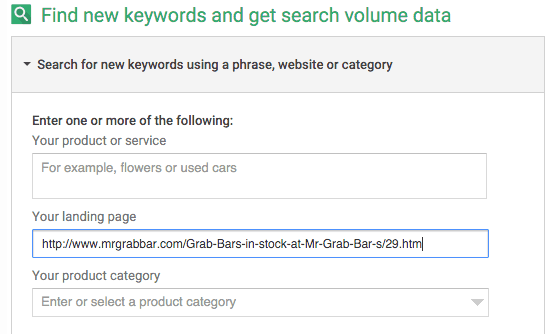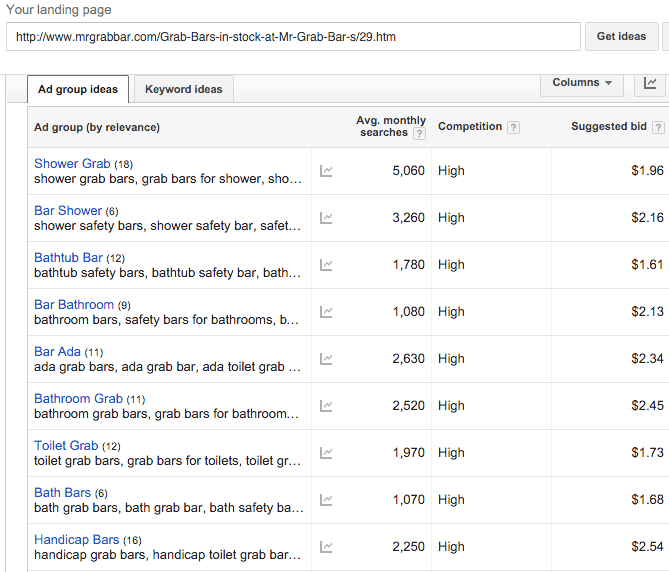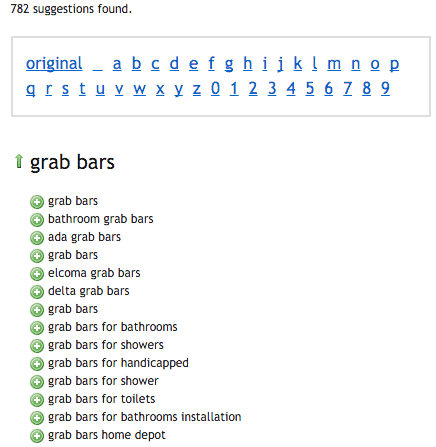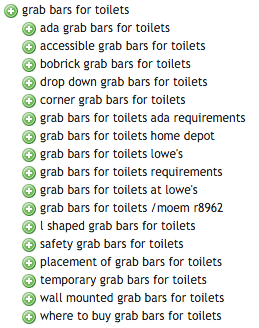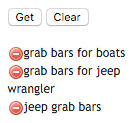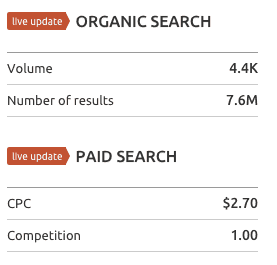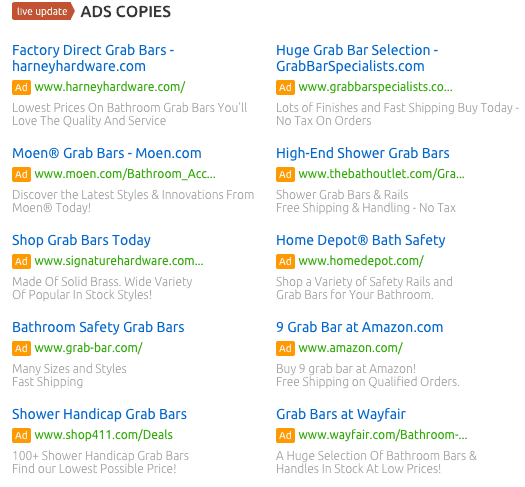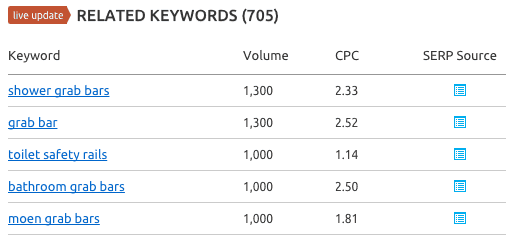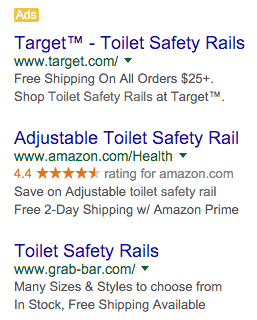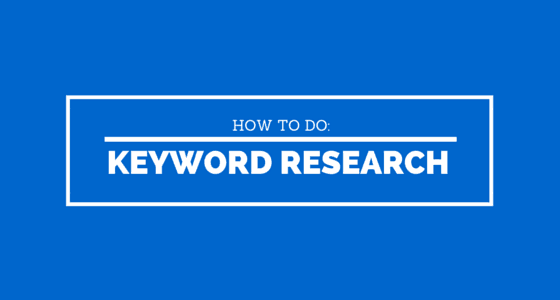
So you just got your first AdWords client. Or your 10th. Or 100th. Or maybe you’re running your own AdWords account for your business.
Now you need to know how to do keyword research for PPC to properly target ads to bring in the right customers in the language they are using to search for products and services.
Sound simple? It’s not always straight forward, but I’ll show you how to do it right the first time.. (be sure to check out #4 for my favorite tool)
Just follow these 4 steps:
-
Talk to the customer
Your client (or you?) thinks they know their customer, but usually they don’t know them as well as they think they do. The best way to “prove” this is to do proper keyword research.
Imagine you are searching for some safety modifications for your aging parent to help them safely maneuver around the bathroom. What do you search for?
Your client might say they sell “grab bars” or “aging in place modifications”. Did you think to search for those terms? I didn’t.
I might type “senior safety modifications” or “handicap bathroom products” or “senior bathroom safety” (or “bathroom pull-up bars” if I just came back from the gym).
Looks like “Walk-In Tubs” are popular, maybe we should build a campaign around those. Do you see how the wording can greatly differ depending on your knowledge of the industry?
And remember what I would of searched for is higher up the funnel (less knowledge, lower conversion rates), while the client terms are more specific and usually convert better. You most likely will want to target both.
Once you have some of the terms the customer uses, as well as the more common industry terms, you can plug them into our first (and probably most popular) tool, Google’s Keyword Planner:
-
Google Keyword Planner
You will need an AdWords account to use this (you do have one right?), but you don’t need to pay anything or even put a credit card in to use it.
Careful with this one, they like to only show closely related (and higher volume) terms. That’s why it helps to do some research before you jump into this tool.
After you log in to AdWords, click Tools -> Keyword Planner:
You are presented with 4 options:
- Search for new keywords using a phrase, website or category
- Get search volume data and trends
- Multiply keyword lists to get new keywords
- Get click and cost performance forecasts
We’re going to focus on the first option.One of the cool things you can do is put in a website or landing page and Google with analyze the page and give you keyword suggestions based on the copy on that page. That is usually one of the best ways to get started. You can also do a simple search and find a few competitor landing pages to put into the Keyword Planner to get more ideas.
The Top Organic Search Result For ‘Grab Bars’ One tip is that you can put a landing page AND a keyword in to narrow the results to keywords that are more specific to what you are looking for.
Continuing with the home safety example, we put in a competitor landing page and find a list of ad groups and keywords.
You will want to add the terms that make sense for your business, campaign or ad group. Pay attention to the volume, competition and suggested bid columns. If you are just advertising for a certain location or language, you can change the targeting settings that fit your business. You can add both keywords and/or ad groups to your plan to further refine later. AdWords Keyword Planner will save your work for up 10 days.
-
Ubersuggest
I actually use this tool more for negative keyword research, but it can be used both ways. So can all of them really.
If we type “grab bars” into Übersuggest, it will give us a list of the top “grab bar” searches followed by an alphabetical list of in the form of “grab bar” + a, “grab bar” + b, etc.
If you click the little plus (+) symbol, the keyword will be added to a list that you can copy and paste when you are done. If you click the keyword, that list will expand with more specific searches related to that term.
Right away we can see a couple options to better group your ad groups as well as a few keywords we will want to add as negatives.
Maybe we should have separate ad groups for ‘shower grab bars’, ‘bathtub grab bars’ and a more general ‘bathroom grab bars’ group. I could definitely see writing different ads for those searches. Keyword Planner suggested similar Ad Groups, but this helps to validate.
For negative keywords, ‘boats’ and ‘jeep’ are likely obvious keywords we would want to exclude (if your product works for a boat, you might want to create separate landing pages and ads).
Add These As Negatives If you look a little closer, you might notice that many of the suggested terms contain stores (Amazon, Walmart, Lowes, Home Depot). While it would seem these searches are probably people ready to buy, they may be less likely to buy if you’re not selling at these stores (either online or in the physical store). It is worth testing but I would put them in separate campaigns or ad groups in order to monitor those searches more closely.
-
SEMrush
One of my favorite tools. SEMrush lets you type a keyword or URL and will give you volume estimates, keyword suggestions, average CPCs, competitors, organic keywords and results, backlinks and much more that we don’t need to focus on right now. Try it here:
Just know that this tool is has limited use if you don’t pay for a subscription. If you spend any time in AdWords or doing any SEO keyword research, SEMrush will more than pay for itself.
In case you were wondering, competition of 1.0 is very high. Using our ‘grab bar’ example, SEMrush will give us average CPC, suggested phrase match keywords, related keywords, organic search results and the competition’s ad copy.
You can even look at the ad copy changes over time. It’s a general rule that if an ad doesn’t change much over time, it is usually performing well for that advertiser.
Diving deeper into the phrase and related keywords is a great place to find lower competition and lower CPC keywords. Keep in mind that volume is usually lower with these terms, but if you add enough of them you will have a very competitive AdWords campaign.
We can see ‘toilet safety rails’ under related keywords (another great keyword we should target)
and if you click the SERP Source icon, it will show you the actual search on Google (more great ad copy ideas here too!).
From here we can click on one of the many competitor URLs to see the specific ad copy they are running and even export them to modify for our own use.
Now that you know how to do PPC keyword research the right way, you will be well ahead of your competition when building out your new AdWords campaigns or optimizing the campaigns you already have.
If you need more suggestions on great tools to use, check out the post on the best PPC spy tools or take a look at the AdWords resources page. If you looking for tools more tailored to SEO, check out this detailed guide to the best SEO keyword research tools.
Do you have any other keyword research tactics or strategies we should know about? Share them in the comments!
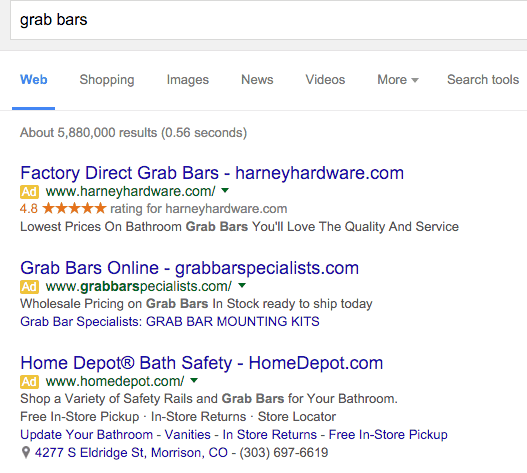
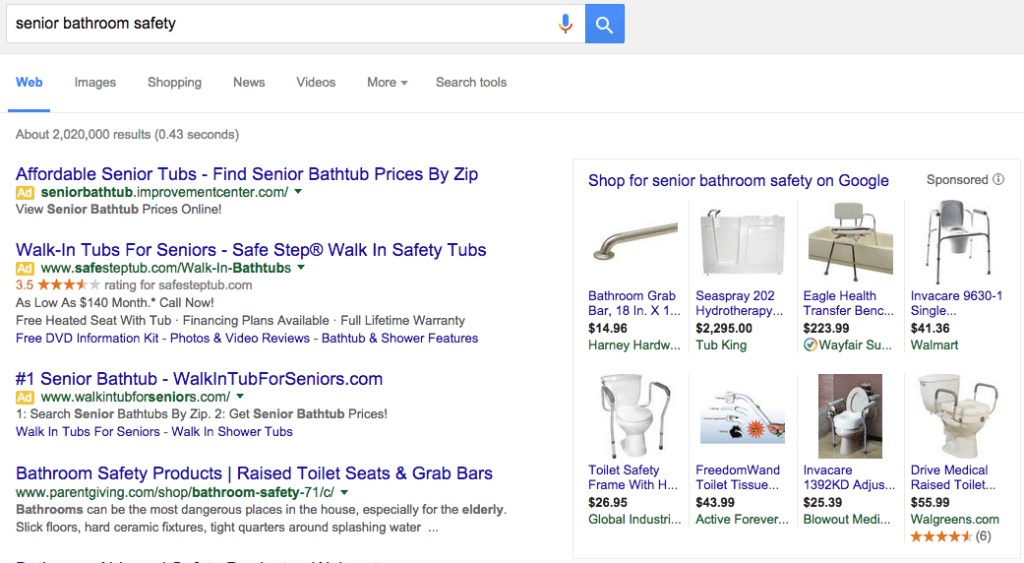
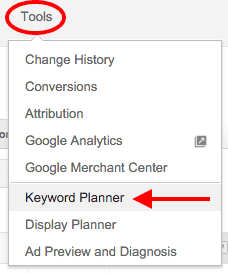 You are presented with 4 options:
You are presented with 4 options: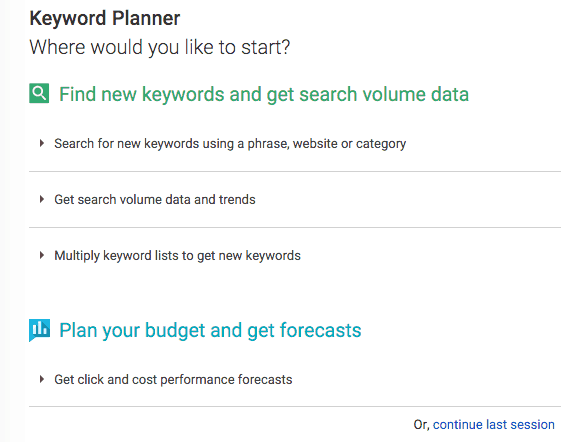 We’re going to focus on the first option.One of the cool things you can do is put in a website or landing page and Google with analyze the page and give you keyword suggestions based on the copy on that page. That is usually one of the best ways to get started. You can also do a simple search and find a few competitor landing pages to put into the Keyword Planner to get more ideas.
We’re going to focus on the first option.One of the cool things you can do is put in a website or landing page and Google with analyze the page and give you keyword suggestions based on the copy on that page. That is usually one of the best ways to get started. You can also do a simple search and find a few competitor landing pages to put into the Keyword Planner to get more ideas.