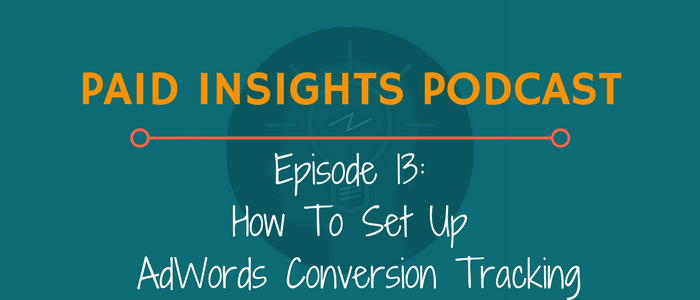
In episode 13, you’ll learn how to set up conversion tracking for lead forms and phone calls, as well as get some insight into how offline conversion tracking works.
Show notes are at www.paidinsights.com/13.
Links Mentioned
AdWords Conversion Tracking Article (how to set up and analyze, with screenshots)
Transcript
Automated By Google
[0:00] Hey in Welcome 2 episode 13 of the pay insights podcast where we analyze and deconstruct other companies ad campaign so you can learn what to do.
[0:10] Music.
[0:22] Hey thanks for joining me today on the paid and sites podcast so.
We’re going to some a little different today we’re going to talk about AdWords conversion tracking and this is a crucial piece that.
[0:36] I see time and time again that companies just don’t have set up or haven’t even thought about it so they’re spending money on and it could be AdWords it could be Facebook ads Pinterest you name it but.
So they know they know traffic is coming to their website.
And that’s about all they can see they don’t know if people are taking action after they get to the website so if you were buying or filling out a form or any you know what whatever their goal is have no idea if that’s happening so,
they could be they could be getting great results.
From from the red spend or they could be getting 0 results but what without tracking it you just don’t know so that’s we’re going to go through today,
and there’s there’s a few different types of,
conversion tracking and I have a case study I did with a company called call rail they did,
did you conversion call tracking sorry and,
just playing planning that I saw a huge increase in return on investment Roi so I’ll link that up in the show notes for this episode you can check that out but we’re going to go through lead form tracking,
call tracking and then touch on,
tracking sales in offline tracking as well so there’s lots of different different aspects to this,
I would say the most basic type of conversion tracking is lead form tracking so.
[2:07] Put that means is someone you know someone.
Comes your website and fills out a lead form and after that happens you want to direct them to a thank you page or a page that confirms they fill out the form and then,
the only way to get to that page is by filling out the form so you put a,
conversion tracking code or you know you set up we’ll talk about this you set up Google analytics so that it triggers a goal conversion when they hit that page.
Hopefully that makes sense types of tracking are like I mentioned phone calls and you can set those up for different durations so.
If someone calls you for 30 seconds or 60 seconds or two minutes that can be a conversion,
obviously those aren’t aren’t perfect but by setting you know something more than just a couple seconds at least at least you know you have a decent,
decent phone call
so let’s let’s talk about the Forum conversion tracking,
there’s two there’s basically two ways to accomplish this that I’m going to talk about there is an AdWords conversion tracking code that you get through the AdWords platform and then there’s also,
like I mentioned a Google analytics goal that can be imported into AdWords and I used to take,
couple maybe 3 days for that information to be imported in but Google updated this nut not too long ago less than less than a year so it only takes up to 9 hours for that conversion data to get.
[3:50] Imported into AdWords so now that’s that’s the route I recommend and it makes it easy because you set up a goal,
which is your conversion in Google analytics and that’s automatically synced with AdWords and,
you’ll be able to have that same information in both platform so if you want to analyze your goals for organic or social traffic.
You can do that through analytics and then AdWords will have its own data you know give you a cost per cost per lead in this in this example.
So what you want to do is in Google Analytics
there is under the admin tab there’s a goal
set up section and.
I’m going to pull it up so we can make sure I give you the exact exact terminology here.
[4:44] Alright so yeah with the latest UI update and analytics you click admin at the bottom left a little gear icon and then under your view settings there’s goals so,
you look like that and then click new goals of,
what’s a big red button and it gives you some templates and that’s probably probably good place to start for most people and you’ll do there’s a section called inquiry,
so contact us would probably make sense for that and then click continue.
[5:19] And then you’ll you’ll give it a name so it could be you no lead conversion or something like that or if you have several you know give it a specific name so you know.
What it is and then you’ll choose.
[5:33] There’s a section called type and you’ll choose a destination which is selected by default.
And then click continue and then the destination is your.
[5:45] URL but it’s after the the.com or.net so
you know if your.
Page is slash thanks you would do thanks in the.
The equals to section here and then you can also give it a value it’s the fault into off in analytics I recommend at least even if you don’t know what the value is given,
a dollar and then you can update that as you you know if you learn more,
about your customers and how much Elite is worth
I highly recommend at least at least putting something there.
And there’s ways to kind of figure out the the value so let’s say a lead is worth $100.
And 10% of those leads turn into customers you could make your lead value $10.
And then you know as as.
Rates changer conversion rates go up you can you can adjust that overtime so.
That’s that’s how I like to do the the value for lead specifically then you can also do a funnel so if there’s only one way someone can get into.
[7:04] Basically your thank you page so if they have to go to your your landing page.
Fill out the form and then the next page is thank you page put that first step that landing page into Step 1.
And then you’ll be able to have a little more you can.
Analytics will give you some more details on how many people drop it off and how many people went through and stuff like that so that’s it for setting up,
Google analytics goal for a destination but there’s another step you need to make sure you do you need to link AdWords to analytics so,
back in the admin screen under your property setting
there’s an AdWords linking.
Button and you’ll click newlink group and then link your AdWords account from there so.
Basically if you’re in need to be an admin.
For both at thinks and then you’ll basically just choose your your AdWords account click continue and I can take take a little bit of time for everything to sync up but pretty pretty easy to do.
And then
you will have your.
[8:22] Analytics goals in AdWords
another benefit of linking,
the two is that you’ll be able to set up remarketing so you can do remarketing on the Google Display Network after you’ve linked everything and we’ll talk about that in more detail in,
a future episode because remarketing is a separate topic and then it also is a whole different topic for,
just the Display Network or just YouTube or just Facebook or you know pretty much any any platform you can retire yet on,
Pinterest if you want Twitter so let’s let’s talk about called tracking now,
so when are the easiest ways to set up call,
tracking and conversions on on your call tracking is to set up a,
it’s called a call extension and AdWords so you basically just put in your phone number and there’s an option for call reporting and by default ahsan and.
Google and AdWords automatically create a conversion action for you when.
People start using that that cull tracking number so,
that’s easiest way and then if you want to edit it you can run fan section under the under the call extension when you’re adding it or edit editing it.
And you can report for phone call conversions.
[9:53] And then it automatically named it calls from ads but you can click manage conversion actions and I’ll take you over to the,
conversion tracking screen and AdWords and from here you can actually edit the duration that counts as,
Elite so you go in you click click on the calls from ads and you can give.
Give it a value and then there’s a call length and default to 60 seconds but you can set it to whatever makes sense for your business.
[10:29] So right there is probably probably the easiest way another way you can do it so that’s calls directly from ads.
It’s another version of call tracking where you track calls from your website.
And then those are reported as conversions and there’s a way to do this in AdWords but requires some adding a little bit of code and.
I highly recommend using.
Something like call rail which is a third-party call Tracking Company and through their system you can easily integrate,
analytics and AdWords and all you have to do is just play one piece of code on your website just like you would your analytics code.
And everything else is done through the callrail interface to.
I’m not getting paid to you no soul sell their stuff for anything but I’ve used use their services a bunch and it’s really easy.
And you get some additional data you can see where they went on your website before they called and kind of some cool cool stuff and.
You can you’ll get up events in Google analytics you can see see where they calls happened from there so there’s lots of ways to kind of track.
Track everything through their their system so that’s.
I think the main main ways you can do call tracking and conversion tracking from phone calls so now let’s talk a little bit about.
Offline conversion tracking so what happens with this is someone clicks an ad on Google.
[12:03] And then they go to your website and when I go to your website there’s a unique Google click ID that will get saved.
[12:14] In a cookie on your website and that you’ll have to add code to allow this to happen but then they can visit any page on your website,
and then they fill out a form and when they fill out the form that Google click ID gets passed into your CRM or customer relationship management system so then you’ll know you build a tie everything,
back from that lead to the ad that they clicked on and then.
In your CRM you can also move them from a lead to an opportunity or sold closed however however it’s worded.
And you’ll be able to see.
You know which ads which keywords led to an actual sale versus the lead so that allows you to tie the whole picture together from you know from adclick all the way to a sale that happened offline.
And does like I said it does require a little bit of code kind of custom.
Edits but it’s not not terribly complicated and it shouldn’t take too long so if that’s something that.
You know make sense in your business definitely the only get in touch and I can we can talk about how to get that set up for you.
[13:30] And lastly I just want to quickly highlight how you can track all of this in AdWords so let’s say that you,
and I have a great article all into that has kind of some screenshots and descriptions of how to do this to if this gets confusing but let’s say you have a form lead you have call extensions,
and then you have calls from your website until the three different types of forms
but,
you don’t know which ones in an AdWords if you’re just reporting on all conversions all you’ll see you know is that kind of aggregate that total number.
Of conversions but you don’t know which which one.
Work so is it a is it a form lead was at a call so what you can do is there something called custom columns in AdWords.
Is it go to columns modify columns and then all the way to bottom is a custom columns section and you can create your own custom.
Calmes and you would create a website calls column or form leads column and a click-to-call column.
In this example so what you do is just we’ll just use the form lead for example you would choose a metric of conversions and then.
[14:54] From that conversion you segment it by the actual conversion name so we named it web form leads in this case and then.
You’ll be able to see just that just that form lead individually and then you would repeat the process for the other other types of conversions the calls and from website and Halls call extensions.
Link up this.
[15:20] This article and you can kind of get it more visual of how to do this and you can even do cost per lead and conversion rate.
On these individual pieces to with the custom columns you just need to.
[15:36] Can I do do the math work or have the have AdWords do the math for you so think that wraps up conversions.
For today we did not talk about eCommerce conversions which are another another common one but typically those are done dynamically so the the value of the product gets pulled in.
Every time every time there’s a sale so if something you know cost.
$20 and something else cost $40 that all get reported into analytics and then tied into AdWords.
So you can know exactly how much you make for each each sale
Spanish want to wrap up by letting you know that I’m working on a.
AdWords beginner course so you can learn all of this conversion tracking stuff in a in a step-by-step going over the shoulder video.
And if you want to be notified when that comes out just be sure to get on the email list over at paid in science.com you’ll see email sign up right at the top there.
And in the next next month or so I will be announcing early early access kind of foundering founding members.
Group to go through that and potentially give give feedback and let me know what else what else they like to learn so I think that’ll be a great opportunity for a lot of people to get in before.
[17:06] It’s officially released in before prices will definitely go up so.
Be sure to get on the mailing list and keep an eye out for that announcement and otherwise thanks for joining me today and keep an eye out for the next.
[17:20] Music.